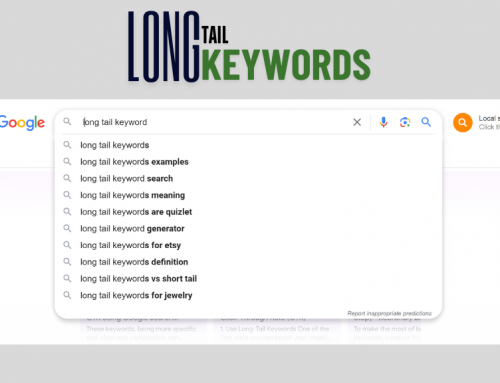Site analysis tools show the growth rate of your site pages in terms of SEO, keyword position, site traffic as graphical results. These tools will help you to find out where you went wrong in a short period of time and find the right path faster. In this article, we are going to introduce some powerful tools for site analysis.
-
SIMILAR WEB One of the best site analysis tools
Similar Web is a website data mining and competition analysis company that provides detailed information about the analysis of various sites as well as a comprehensive overview of the website marketing strategy.
The software does this using data extracted from four main sources:
- A panel of anonymous web browsers equipped with examples of apps, update plugins, and desktop extensions
- Local and global ISPs and data partnerships
- Website traffic is measured directly from the training suite of selected websites and apps and is intended to be used in specific measurement estimation algorithms.
- A clone of web browsers that scans the entire web and app stores
Here are some of the variables listed in this analysis:
- Estimates of visitors per month
- The average amount of time visitors spend on different channels
- Jump rate
- Average visits per visitor
- Percentage of traffic from different channels
- Top Reference Websites
- Traffic share of
- Different
- Images of banners used for display ads
- Keyword Targeted Google Organic Web Traffic
- Keywords that generate paid search traffic
- Contacts tendencies
- Visit other website visitors
You do not have to pay to use these services, but if you receive data without becoming a special member, this data will be very limited. You get only 5 results for each website metric you analyze. For example, you only see 5 keywords from which the site receives normal search traffic.
If you want to see a more detailed analysis, you have to pay through the following methods:
- A 17-month premium program gives you 500 results for each website metric, nearly 250 industry categorizations, and an overview of industry customers.
- A custom app that has 24 months of mobile app data, 37 months of traffic data, and unlimited results for every website metric.
Overall, a similar web is a great way to see how much traffic your competitors are getting and what advertising channels they are using the most.
-
Alexa
Alexa is one of the oldest site analytics tools, but there is another great competitive analytics option for brands with limited budgets. Alexa site rankings primarily follow a typical set of Internet traffic, and its users often use Internet browsers such as Internet Explorer, Firefox, and Google Chrome. And mostly the Alexa toolbar includes a pop-up blocker, a search box, links to Amazon.com, and the Alexa homepage and Alexa website ranking of the site the user is visiting.
This toolbar also allows the user to rank the site and visit the links given to relevant and foreign sites. Alexa does not provide as much detail as the Similar Web, but detailed information about the authenticity of visitors, traffic keywords Natural provides the site and the top reference sites of the website. Most programs also get information about the keywords that your competitors use to earn paid search traffic. One of the advantages of Alexa over the Similar Web is that you can use the tool to get ideas from the site population. If the audience on your competitors’ site was consistent with their target market, you can expect the marketing channels they use to perform well (and perhaps benefit your brand).
-
QUANTCAST (Quantum)
Quantcast is a tool used to understand the behavior of website visitors. Its main purpose is to gather information about the characteristics of the audience. By placing tags on websites, blogs, videos, and widgets, the software measures things such as audience age and gender type, type, and preferences, the amount of interaction with certain types of content.
You need to put a tracking code on your website to use quantum to generate your data, although you can still use it to access limited information on other websites (most real website traffic reports).
This tool alone cannot provide a comprehensive competitive analysis; however, it can be used effectively in conjunction with other analytics tools to see how changes to your website affect branding and conversion goals. Use this tool to monitor the impact of these changes with Quantcast and benchmark them against competing data from other analytics tools.
Quantcast data mining capabilities allow you to get more detailed information from the following:
- Customer demographics (including gender, age, household size, and visitor income)
- Customer retention criteria
- Separate visitors from the device they are using
One of the unique advantages of Quanttext is that you can track this data in real-time. But how can this be a competitive advantage for a website? One way is to study the elements of a competing site and try to emulate it in your own way. You can easily monitor the impact of those changes as soon as they take effect, this helps you identify how different settings can help or hurt your competitors.
In this case, if you plan to use this approach, you should try other tools to see first of all what traffic they receive, and at the same time, their website is optimized for the visits they generate. If your priority traffic sources do not match, this process will not generate relevant data.
SEMRUSH is another comprehensive site analysis tool that does not require a large budget. This tool is great for monitoring the display of competitors’ ads and search engine marketing strategies.
The most important reason that digital marketers use SEMrush is to monitor the performance of their websites or competitors’ sites in natural search results. In a few seconds you can enter the website link in the search bar and get the following criteria:
- Traffic volume from monetary and Keyword Targeted Traffic search
- Changes in search volume overtime in the previous year
- Keywords for their ranking
- The main competitors
- Lack of following and follow support links
You do not have to pay for an account at SEMrush, but you only use 5 data points per metric and are limited to 5 reports per day in the company’s free app. If you are looking to pay $ 99.95 per month for a special membership, you will receive more data. You will also be able to do up to 30,000 reports per day, get 10,000 results for each report, and manage up to 500 keywords in 5 different projects. Update yourself for more competitive analytics data with $ 199 Company Guru or $ 399 Business Program.
-
MOZ
MOZ is one of the most popular site analysis tools for monitoring SEO and content marketing and social media campaigns. Using what Mock calls a domain of authority (DA), a maze is defined as: “The benchmark for a website that a company produces as a predictable metric to determine traffic and rankings of natural search engines.” “The domain of authority is based on different link criteria, such as the number of root links, the number of support links, and the distance of the support links from the home page of the websites.
Moz is very popular for SEO analytics campaigns. With it, you can focus on ranking your keywords to know how well your SEO strategy is performing.
Moz is a great tool for tracking your keyword rankings instantly. Unfortunately, this tool recently did not allow you to track your competitors’ search engine rankings. As a result, most maze users have stated that they use surfs and other tools to analyze competitive SEO but still use a Moz to optimize their campaigns.
The Maze test is free for 30 days, after which you have to pay $99 per month. This program allows you to monitor 5 campaigns, which consist of 300 keywords, 250,000 web pages, and 15 social accounts. As with other examples, you can pay more if you need more.
-
Ahrefs
As Ahrefs puts it, as the product development and marketing manager puts it: “We collect data, process it, store it, and then build a variety of tools that allow the user to use our data in your marketplace. This enables you to conduct SEO reviews, analyze social metrics, and study content marketing and content production strategies.
Like MOZ, Ahrefs is great for studying the performance of SEO strategies, and one of its key advantages over Maze is that it allows you to monitor any site and make it suitable for any competitive website analysis. Ahrefs also provides an in-depth look at backlink patterns that help you study, emulate, and better execute your competitor’s external SEO efforts.
Here are some different variables that you can analyze with Ahrefs:
- All backup links
- All pages that are explored
- The number of backup links from. Edu, .gov, .com, .org and .net.
- Distinguish between follow links and no-follow links
- Distinguish between video and text links
- Famous anchor phrases
- Popular content on the site
- The sources from which most of the reference domains originate
- Reference IPs
- Backup links on your website
Ahrefs is one of the SEO tools in the market. If you want to get detailed reports from your competitor SEO campaigns, you will have basic programs for one month for $99, which will allow you to access 5 million rows of data, and you can also visit our site as Try for free. Although your results will be limited to 5 rows of data per metric of the website, this is a good way to sample the types of data you receive from Ahrefs.
-
MIXRANK
Many of the other competitive tools referenced focus more on the performance of digital website marketing campaigns. Mix rank works a little differently. This tool provides more information about the company itself. Instead of giving information about its branding efforts, this information includes the following:
- Directory of millions of registered businesses around the world
- Ads use the categories, keywords, and traffic sources they use
- Contact information from key members of the business
- The technology that these businesses use
- The information they use marketing channels
Mix Rank is designed for competitive analysis and identifying new leaders. Specifically, they claim that most of their customers use this platform to find out which customers their competitors serve, in order to try to keep these customers for themselves!
- WHAT RUNS WHERE
WHAT RUNS WHERE is a newer tool of competitive analysis but is best known for monitoring monetized search campaigns, especially for information on competitors’ online advertising strategies. Watt Ranger recently provided data on 90 different marketing networks, including:
- Google AdWords
- Bing
- Scott site
- BuyAds Clicks
- Technorati Media
- Click Both PPC
- Tribal Fusion
You can use Transfer to create concurrent data in the demo networks, creatives, and keywords used by your competitors. This data goes back several years and allows you to see how much your competitor’s advertising campaigns have evolved over time.
A great way to use Watchtower is to see which websites or keywords your competitor has used for certain periods. If a competitor uses the same keywords, ad copy, or publisher, you can assume that they are already using similar similarities. Of course, it’s a good idea to use Alexa or other site analytics tools to learn more about demographics that a competitor regularly targets, rather than automatically assuming that their campaign goals are relevant to your business.
Other businesses may target a different audience than you, because the sites or keywords that benefit them may not be right for you. The data on Watermarks is very high quality because it is not surprising that most people trust it to monitor and copy competing advertising strategies. However, the most important drawback of WhatRunsWhere is that it does not provide any information for natural search rankings or other free traffic sources. Standard services also do not provide any information on-brand social media strategies, as they are better used in conjunction with other competitive SEO analytics tools.
Also, as in 2013, site analysis services enable data collection tools for Android platforms. Using the in-app WhatRunsWhere feature, advertisers can now collect data from more than 20,000 Android apps. This data can provide information about where competitors’ ads are running, what ads are running, what businesses are selling, and other information to help advertisers develop their own cost-effective mobile advertising campaigns.
- DATANYZE
Datanyze is a specialized software program that focuses on customer acquisition opportunities. Dale Patel said that 34% of the income of his company called KISS Metrics belongs to this tool. However, you can also use Datanyze to get more information from your competitors.
What information do you find using Datanyze? Here are some examples of available features:
- Company information provided
- Estimated income and capital
- Date of Establishment
- Industrial floor
- The country in which the domain is located
- Technology providers used by a particular company
It gives you information about your competitor’s revenue and how much money they are investing in marketing campaigns. This data will be useful for any industry, but it has advantages for providers. In addition to monitoring their competitors, technology providers can also monitor other companies to see when they are no longer using competing software, which helps them identify and track potential customers.
Because Datanyze is a very useful tool, you can expect to pay for royalties. This basic app costs $299 per month, which gives you information about your mobile and demo data. However, you can try the service in its free three-day version to see if it is right for your competitive analysis needs.
The key point
There are factors you should consider when conducting competing research, including customer population, keywords, and publishers focusing on them. You may need to use a variety of other tools to gather the information you need.